When I go to do a Boolean feature, sometimes the poly or faces doesnt get subtracted correctly. I tried to take a boolean i already did and subtract a piece from it, and this happened. The cyan and blue pieces have bits and pieces of faces taken from them that were not intended. All I did was try and subtract a big block from two boolean'd cylinders.
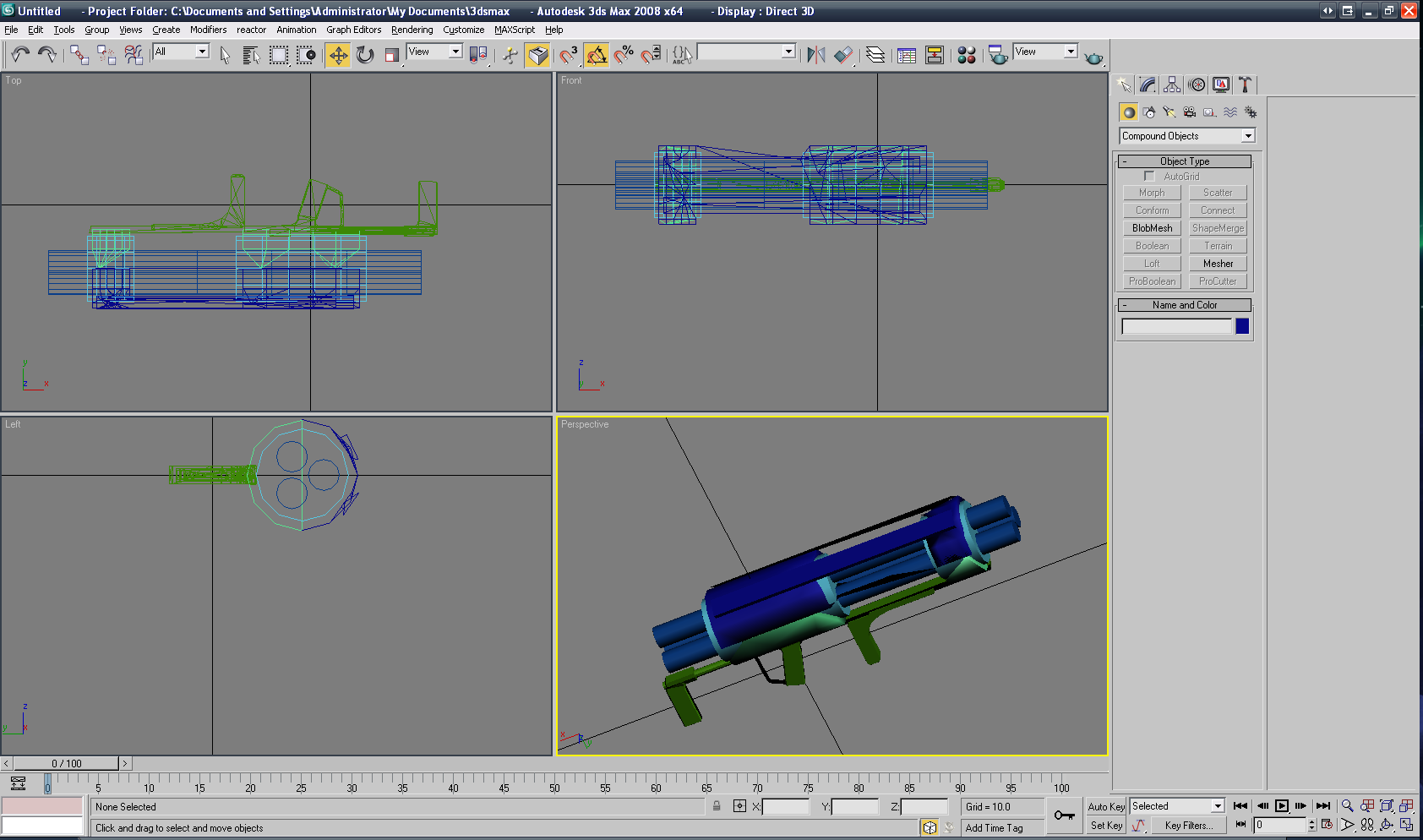
Anyone know how to fix this?

