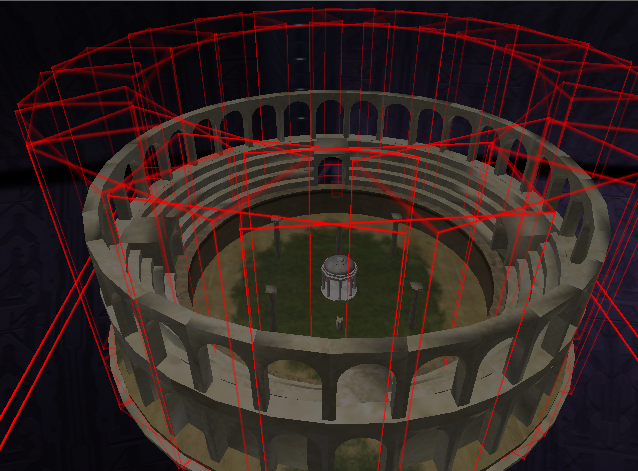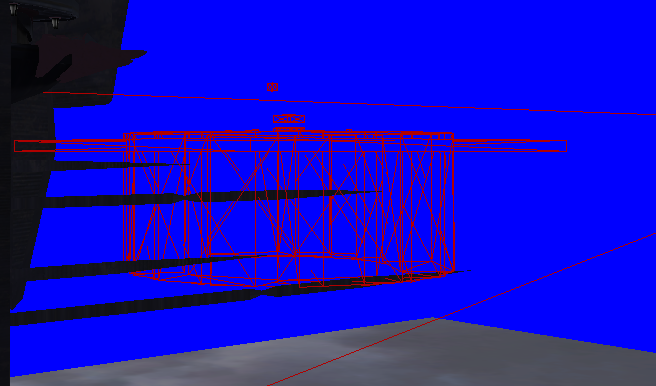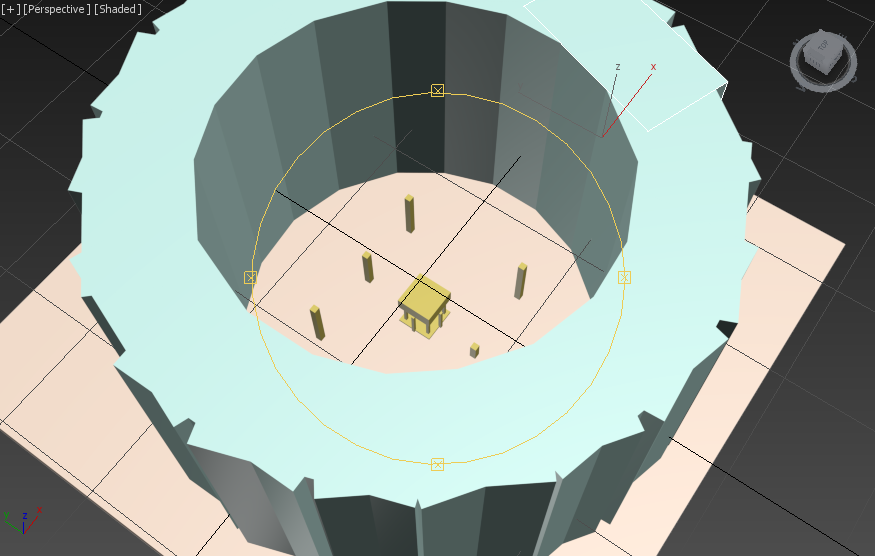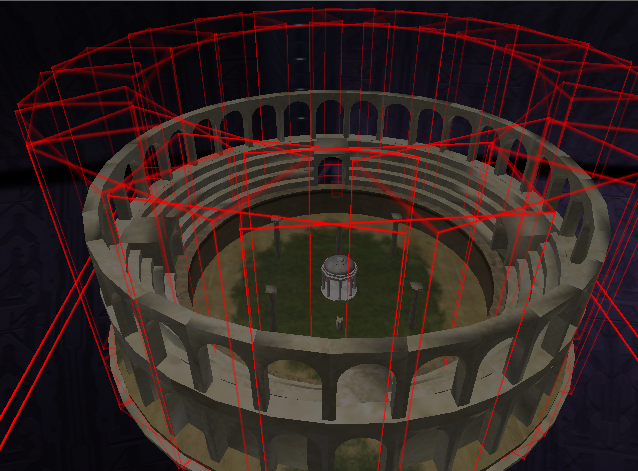Page 1 of 1
Amorphous Remedy Problems
Posted: Tue Aug 05, 2014 6:51 pm
by DoorM4n
Hey,
I can't seem to get the maxscript to run when I use Amorphous Remedy. I should be able to create this file, but I keep getting this damn error. Does anyone have an ideas?
Here is my error.
http://gyazo.com/e2434fdd3526f555559194ae43423bc0
How to Fix:
-Open 3ds max in admin mode
-Delete all objects but (unscaled) boxes
-Ungroup all boxes
-Run script
Re: Amorphous Remedy Problems
Posted: Tue Aug 05, 2014 6:55 pm
by NotZachary82
Is it a permissions thing?
Re: Amorphous Remedy Problems
Posted: Tue Aug 05, 2014 7:00 pm
by DoorM4n
EDIT: Got it to work. I think administrative privileges was the key actually. Thanks.
Re: Amorphous Remedy Problems
Posted: Tue Aug 05, 2014 9:44 pm
by Click16
Good to see you got this working.
Sort of unrelated: My Abide AddOn can use the file exported from this max script, but I also added some things. I have only a few more things to fix up and it'll be good to go. When I release the AddOn, I'll go through in detail what you can do with the script.
Re: Amorphous Remedy Problems
Posted: Wed Aug 06, 2014 5:46 am
by DoorM4n
Click,
Awesome man! Im going to be using that for sure because amorphous remedy is some buggy shit. Im having a huge problem with it.
I need some help with this. I got it working somewhat fine. A lot of the small detail box spawning was good. Placement on some collision was minorly fucked up. Im having a bullshit problem with this tho.
Amorphous remedy works. HOWEVER, once i go into the bsp viewer, everything will be fine and I can move shit around. Next, I save my movements and close bsp viewer. I reopen the bsp viewer and almost ALL of the blocs have changed movements or rotation and changed palette numbers. Im not editing anything. Major things have changed spawn points across the map.
Click, does yours remedy this?
Re: Amorphous Remedy Problems
Posted: Wed Aug 06, 2014 4:31 pm
by Click16
I'm pretty sure it's because of the way that the model tags are edited. All that changes is the Bounding box values, and that will appear to stretch/skew the models. This has some weird effects in the BSP viewer, but IDK what my app will do, we'll just have to wait and see how it handles. Remember to put the transform handle on the TOP of the boxes in 3ds max. If you create the boxes in the Bottom viewport, it will place the transform handles properly. Alternatively, you can rotate the boxes 180 degrees along the Y axis. But yeah once I get back, i'll hop on Remnant Chat and i'll be able to help you out more if you need it.
Re: Amorphous Remedy Problems
Posted: Fri Aug 08, 2014 7:04 am
by DoorM4n
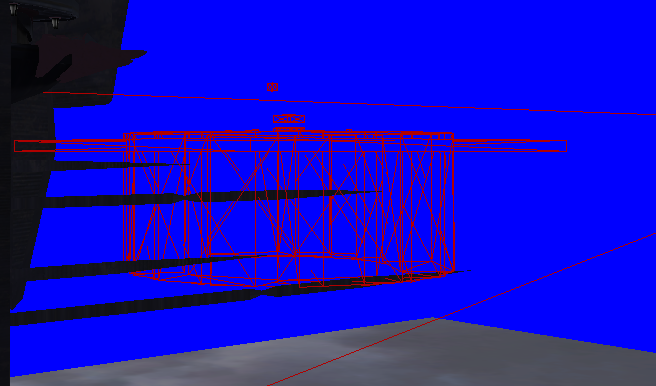
Click, is this what you mean by transform handles? My boxes appeared upside down. I then rotated them in 3ds max (not shown here) and it just fucked up badly. Ive never used transform handles. Can you detail the process? Also, I made the boxes in different viewpoints so...yeah. Thanks man, Ive been having stupid errors lately. Im gotta pump this map out quick because Im going to be slowing down tremendously soon since my new semester is about to start.
Re: Amorphous Remedy Problems
Posted: Fri Aug 08, 2014 1:23 pm
by Grimdoomer
OT: I swear doorm4n has been in college since before I was even in high school.
Re: Amorphous Remedy Problems
Posted: Fri Aug 08, 2014 2:04 pm
by DoorM4n
Grimdoomer wrote:OT: I swear doorm4n has been in college since before I was even in high school.
ROFL, Im in law school now

The reason I have been modding lately is because I finished my summer schedule and had two and half weeks of freedom between semesters. So I decided to dedicate the majority of my time to creative hobbies before I go hide in the library again.

Re: Amorphous Remedy Problems
Posted: Fri Aug 08, 2014 3:25 pm
by Click16
Well post a screenshot of 3ds Max with one of the collision boxes selected make sure all of the objects are visible on each of the viewports. Ctrl + Alt + Z will auto zoom the current viewport to fit all of the objects. Just post a screenshot here and Ill see whats going on with it.
Re: Amorphous Remedy Problems
Posted: Fri Aug 08, 2014 3:34 pm
by DoorM4n
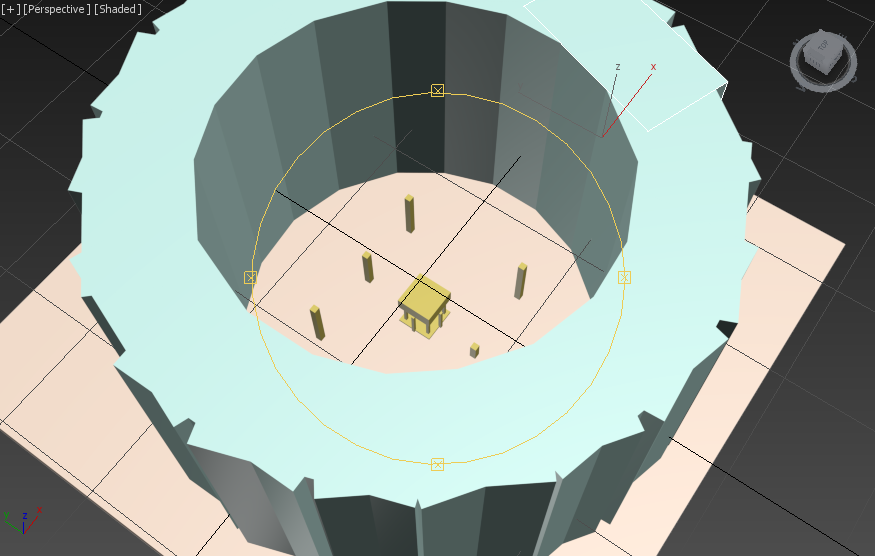
Everything seems right, it is just that the models are coming in upside down
Moved them manually, but damn I was hoping to not have to do that so it would be easier next time.